But what if something goes wrong and your articles appear in Chinese writing on Paper.li? This happened to me recently, but we have the solution to put it right!
The problem comes when there's a mismatch between your RSS feed and Paper.li's receipt. When I first started receiving some articles in the Chinese language, I contacted Birgit Seitz of Paper.li. She responded very quickly, very professionally, but with a friendly tone. Unfortunately the news she gave me made it clear that the initial problem had been at my end:
The feed defines that content is in utf-8:
While the content of the feed is served as iso-8859-1 (latin1).
I passed this onto the Tech Team at Suite101, as that was the site from which the articles were scrambled.
The issue was fixed for many Suite101 writers, but not for me. Happily, Suite101's Darren Roberts was equal to finding the extra step needed. After some experimentation, here is the fix that he gave me; and it worked!
Changing Paper.li Link Articles Back into English from Chinese
You will need to be logged onto Paper.li, in order to change your paper settings.
- Click on your account icon in the top right-hand corner.
- Select 'Paper Settings'.
- Select the affected newspaper from the pull-down menu in the left-hand corner of your paper settings control board.
- Click on the 'Content' tab.
- Scroll down, below all of the stream settings, to the 'Paper Language' section.
- Select 'English' (or your language of choice) from the pull-down menu.
- Scroll down further and press 'Save'.
The next time that your Paper.li newspaper updates, your articles will all be in the language that you selected. The Chinese writing will be gone and you can enjoy the benefits of this wonderful curator tool again. However, you should note that the already published papers will remain as they are.
If these fixes didn't work for you, then I recommend leaving a ticket with the Help staff at Paper.li. They are very friendly and will answer promptly.
For more information about what Paper.li is, and how it might make your life easier, please check out a previous article that I wrote about it. Or, of course, peruse my own current newspaper: The Jo Harrington Times!
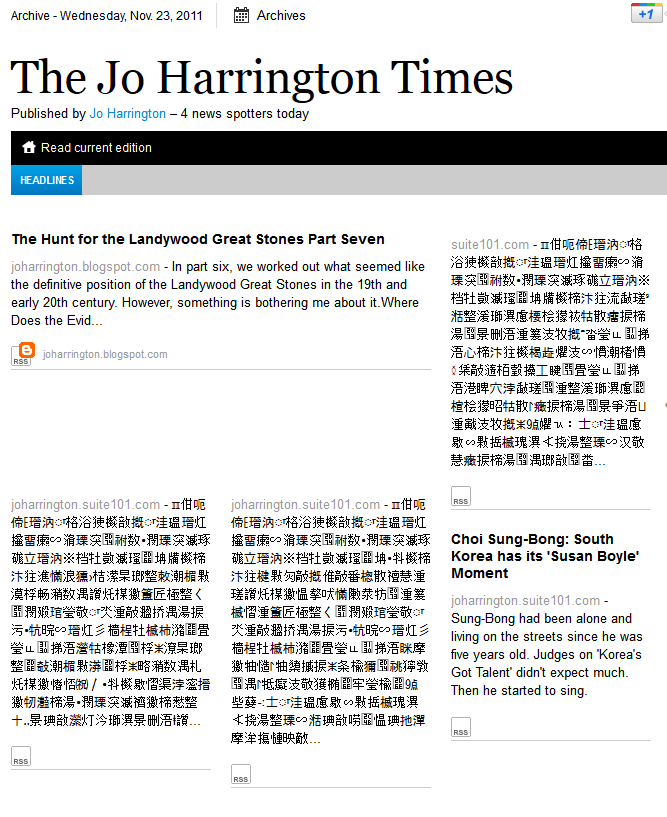

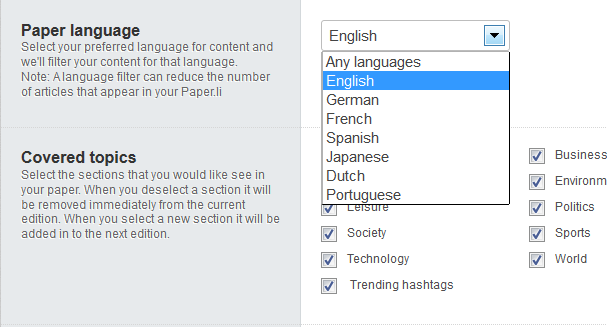
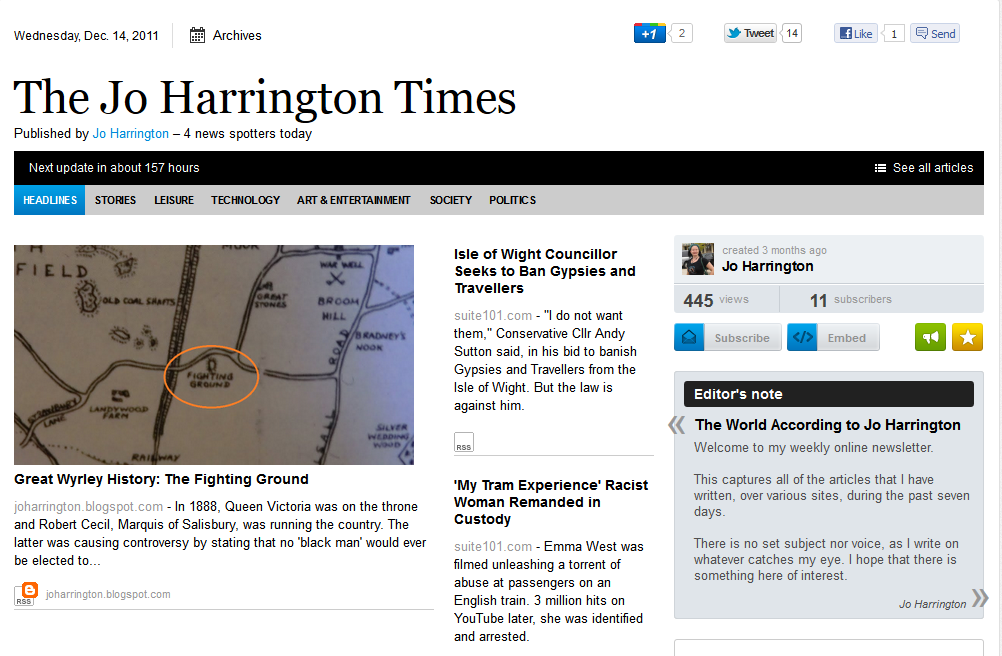
No comments:
Post a Comment